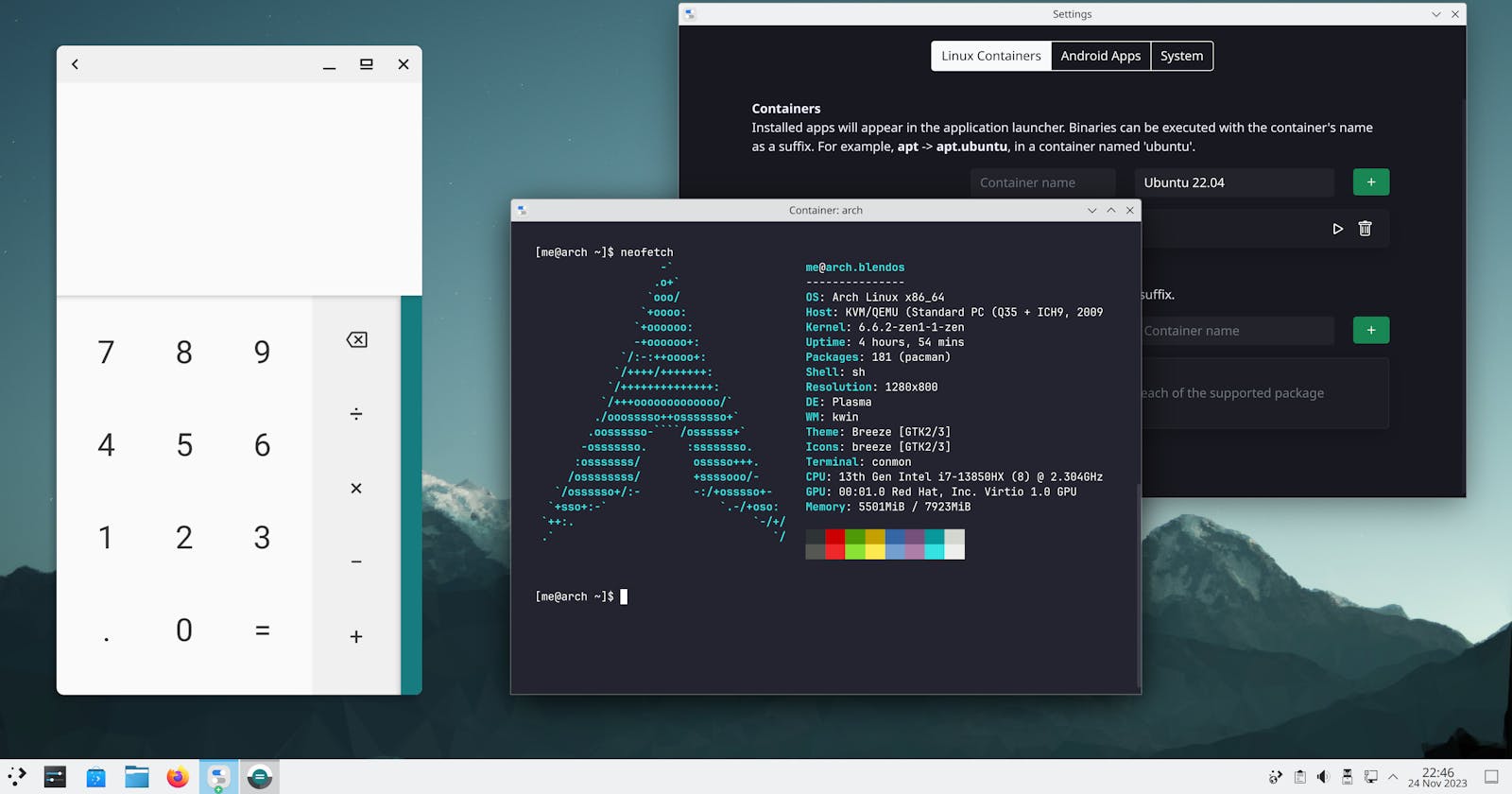We're glad to announce the first alpha release of blendOS v4!
It's the first release of blendOS that is fully declarative, allowing you to have any packages, kernels or drivers on a base Arch system of your liking, while shipping pre-configured GNOME, KDE, XFCE, MATE and Budgie images if you'd like not to deal with the hassle of setting everything up yourself.
# /system.yaml
repo: 'https://pkg-repo.blendos.co/'
impl: 'https://github.com/blend-os/tracks/raw/main'
track: 'plasma'
packages:
- 'micro' # the best text editor out there ;)
- 'firefox'
- 'caddy'
services:
- 'caddy'
package-repos:
- name: 'chaotic-aur'
repo-url: 'https://cdn-mirror.chaotic.cx/$repo/$arch'
The above configuration, for example, allows you to have a blendOS installation with KDE Plasma, Firefox, the Caddy web server, and the Chaotic AUR package repository.
You can now use any desktop environment or packages from the Arch repositories simply, by replacing the track variable with blendos-base and adding the packages for the desktop environment to the packages list/array, essentially delivering an atomic Arch Linux system with a package set of your choice.
This release also reduces the reliance on the blendOS servers for updates. It generates root filesystems locally for updates, instead of pulling them from a centralized, hardcoded update server.
At the moment, there aren't built installation ISOs of v4. However, if you'd like to replace an Arch Linux installation with it, here's what you need to do:
Ensure you're using
mkinitcpiofor generating your initramfs (notdracut), andGRUBas your bootloader. Also, full-disk encryption isn't supported currently.Add the following lines to the end of the
/etc/pacman.conffile.[breakfast] SigLevel = Never Server = https://pkg-repo.blendos.coCreate a
/system.yamlfile with the following contents.# /system.yaml repo: 'https://pkg-repo.blendos.co/' impl: 'https://github.com/blend-os/tracks/raw/main' track: 'plasma' # or 'xfce' or 'mate' # GNOME isn't recommended # at the moment as it is # known to be be buggy. packages: - 'firefox' # - 'nvidia-dkms' if you're using an NVIDIA GPURun
sudo pacman -Sy akshara.Add
aksharaafterbase udevin/etc/mkinitcpio. (HOOKS)Run
sudo mkinitcpio -P; sudo akshara update.Reboot your system. You're good to go!
To update your system to the latest versions of Arch packages, just run
sudo akshara updateand reboot.
Special thanks to Ray Vermey, our community moderator and QA lead/“Master Chief Tester” for testing the alpha release, Jaoheah & Asterisk for doing the docs and helping with the infra, Noa Himesaka for helping with testing and creating the T2 Linux variant of blendOS, Antiz for helping with debugging GDM, SvGaming for helping with docs and bpkg, and last but definitely not the least, Tobiyo Kuujikai, our community moderator.